Navigating the Federal Register of Legislation homepage
Printer friendly version (PDF 0.2MB)
Homepage
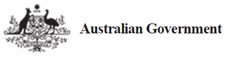
Click on the Commonwealth Coat of Arms of Australia on the top (left) of any page of the website to return to the homepage.
Quick links
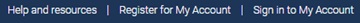
The blue ribbon that runs along the top (right) of the homepage contains three quick links. This ribbon is accessible from any page of the website.
Click on Help and Resources to view useful information, such as how to use the Register and resources for understanding legislation.
Click on Register for My Account to set up an account and subscriptions to receive updates to legislation that you are interested in.
Click on Sign in to My Account to log in to your account and manage subscriptions for updates to legislation that you are interested in.
For more information on My Account, please see the How to set up My Account guide
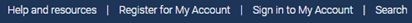
When viewing the ribbon on any page other than the homepage or search results pages, a fourth Search quick link will also appear. This link will take you to the search page.
Collections bar

The light blue Collections bar allows for quick access to all the types of legislation and related documents on the Register. The Collections bar is accessible from all pages of the website.
Click on a collection to see a summary of the legislation or documents it contains.
Links to categories within that collection will appear to the right of the summary.
Search and browse
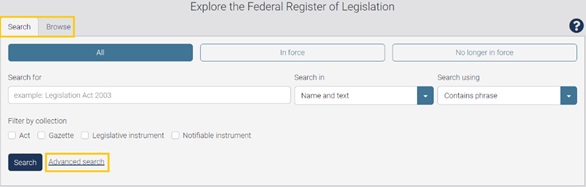
Legislation can be found on the Register by using either the Browse, Search or Advanced Search functions.
For more information on how to use the search functions, please see the Browse, Search and Advanced Search guide.
Your recently viewed items

This section displays the last 5 items that you visited, along with links back to those items.
The list will continue to update as you browse, with older items being superseded in the list.
Hovering over an item in the list will display an X, which gives you the option to manually remove that item from this section.
Unless you clear the cache or cookies in your web browser, the results in this section will always appear on the computer or device that you regularly use to access the Register.
If you are signed into My Account, the results will stay the same across all devices that are signed in to the same account.
What’s new
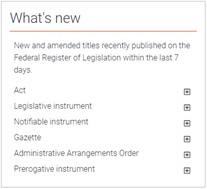
Legislation that is newly registered or has been amended and a compilation prepared in the last 7 days appears in this section.
Toggle the plus and minus buttons next to the type of legislation to expand and collapse the list as desired.
My Account
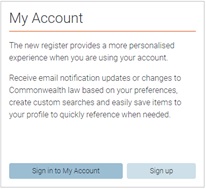
You can create an account or sign in to your existing account in this section.
For more information on My Account, please see the How to set up My Account guide.
